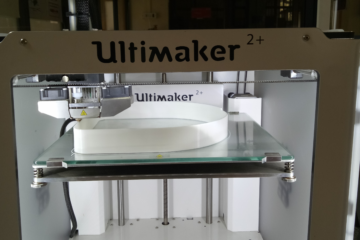Model: Sense3D
Create your custom product lines with 3D scans
Capture your world in 3D and discover the power of physical photography with the Sense 3D scanner and editing software. Transform the way you work with the best-in-class Sense 3D scanner. Fast, easy, portable and practical, the Sense offers full-color 3D scanning for use in your home, school and business.
Streamline production processes-Easily create, design and 3D print jigs and fixtures using scan data to assist with production and machining processes. Enhance the value of 3D assembly manuals by including rapid and accurate 3D scan data from the shop floor.
Key Features and Specifications
- Maximum resolution: 0.9 mm

3D Scanner
- Accuracy 1.0 mm
- Supported O/S: Windows 7, Windows 8, Mac OS X 10.8 or later
- Operating range: 0.35 – 3 m
- Scan volume: (0.2 x 0.2 x 0.2 m to 3 x 3 x 3 m)
- Depth image size: 640 x 480
- Data input: USB 2.0/3.0
- Scans in colour
Typical Applications:
Required for collection of data related to real-world object on its shape and its appearance. The collected data can then be used to construct digital three-dimensional models.
For more info click here